React has become one of the most popular JavaScript libraries for building modern, interactive web applications. Developed by Facebook, It makes it easier to create dynamic user interfaces that update seamlessly without reloading the page. Whether you are a student, developer, or designer looking to build your first web app, learning it can transform your career in web development.
Table of Contents
What is React?
React is an open-source JavaScript library used for building fast and efficient user interfaces. It follows a component-based architecture, meaning your entire website can be divided into small, reusable building blocks called components. These components work together to create a smooth and dynamic user experience.
It focuses mainly on the “View” layer of an application, making it perfect for creating interactive web interfaces that update quickly when user data changes.
Why Should You Learn it?
React’s popularity continues to grow because it simplifies the process of building complex interfaces. Some of the main reasons developers love it include:
• Reusable components that save time and improve consistency
• Virtual DOM that boosts performance by updating only necessary parts of the page
• Strong community support and extensive documentation
• Compatibility with various frameworks and libraries
• High demand in the job market for React developers
If you want to create professional web apps like Facebook, Instagram, or Netflix, it is an essential skill.
Core Concepts
Before diving into coding, it’s important to understand React’s core concepts.
1. Components
React applications are made up of components. Each component represents a piece of the user interface. You can have functional components (simple and stateless) or class components (used for complex logic and state).
2. JSX (JavaScript XML)
JSX is a syntax extension that allows you to write HTML inside JavaScript. It looks like HTML but behaves like JavaScript, making it easier to build UI structures dynamically.
Example:const Welcome = () => <h1>Hello, World!</h1>;
3. Props (Properties)
Props allow data to be passed from one component to another, making components reusable and dynamic. Think of props as arguments that customize how each component behaves.
4. State
State refers to data that can change over time. Unlike props, state is managed within a component and can be updated using functions like useState.
Example:
const [count, setCount] = useState(0);
5. Virtual DOM
React uses a virtual DOM to track changes efficiently. Instead of reloading the entire page, it only updates the elements that need to change, improving performance and speed.
How to Get Started
Step 1: Install Node.js and npm
To start a project, you need Node.js installed on your computer. Node comes with npm (Node Package Manager), which helps install it and its dependencies.
Step 2: Create a App
Use the command below to create a new application:
npx create-react-app my-portfolio
This will generate a ready-to-use project structure.
Step 3: Start the Development Server
Navigate into your project folder and run:
npm start
Your app will open in your browser at http://localhost:3000.
Step 4: Build Your First Component
Open the src folder and modify App.js to create your first component.
Example:
function App() {
return (
<div>
<h1>Welcome to My React App</h1>
<p>This is my first React project!</p>
</div>
);
}
export default App;
Step 5: Add Interactivity with State
You can make your app interactive by using Hooks like useState.
Example:
import React, { useState } from "react";
function Counter() {
const [count, setCount] = useState(0);
return (
<div>
<h2>Count: {count}</h2>
<button onClick={() => setCount(count + 1)}>Increase</button>
</div>
);
}
export default Counter;
Best Practices for Development
• Keep your components small and reusable
• Use meaningful naming conventions
• Organize your files logically in folders like components, pages, and assets
• Use prop types or TypeScript for type safety
• Optimize performance with React.memo and lazy loading
• Keep your UI consistent with libraries like Material UI or Tailwind CSS
SEO Optimization for Websites
React-based sites can be optimized for SEO by using techniques like:
• Server-side rendering (with Next.js)
• Meta tags management using Helmet
• Fast loading speeds through code-splitting and caching
These improvements help your website rank better on search engines while providing a great user experience.
Useful Resources and Backlinks
To master development, explore the following trusted resources:
• React Official Documentation
• FreeCodeCamp Tutorials
• MDN Web Docs
Final Thoughts
Learning React is one of the best investments you can make in your web development journey. It empowers you to build interactive, scalable, and professional applications with ease.
Start small by creating simple components, then gradually move on to larger projects like to-do apps, dashboards, or e-commerce sites. With consistent practice, it will become your go-to tool for creating modern web experiences that stand out.
Also Check How to Create a Portfolio Website Using HTML, CSS, JS – 2025

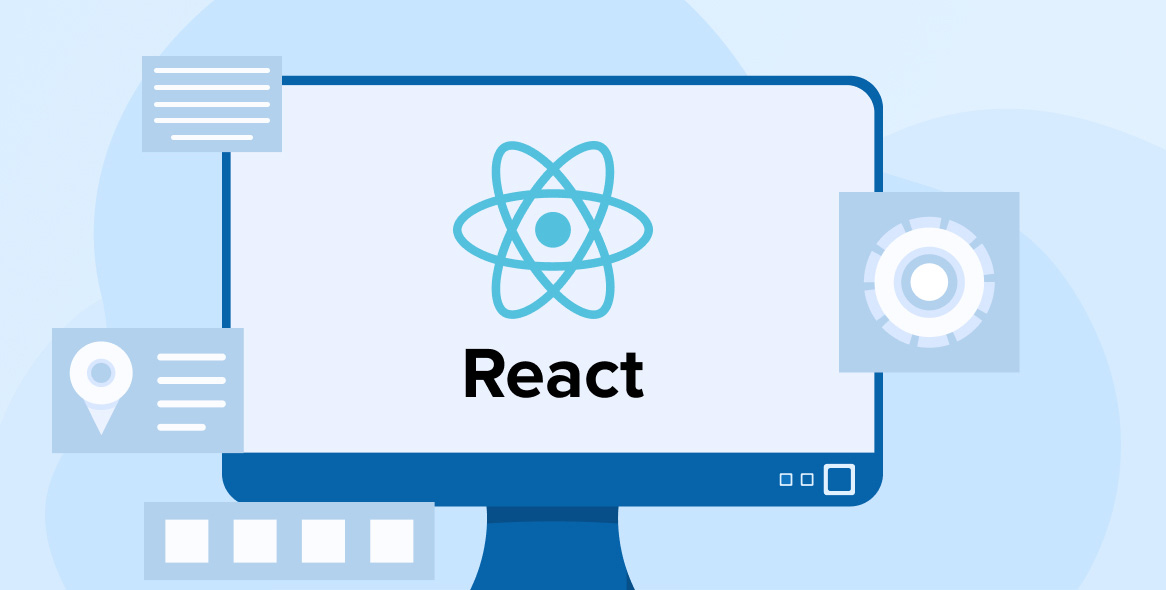



1 thought on “React – Build Dynamic Web Apps with Ease – 2025”